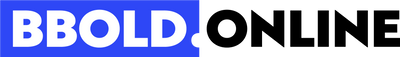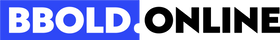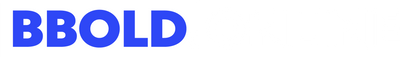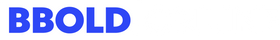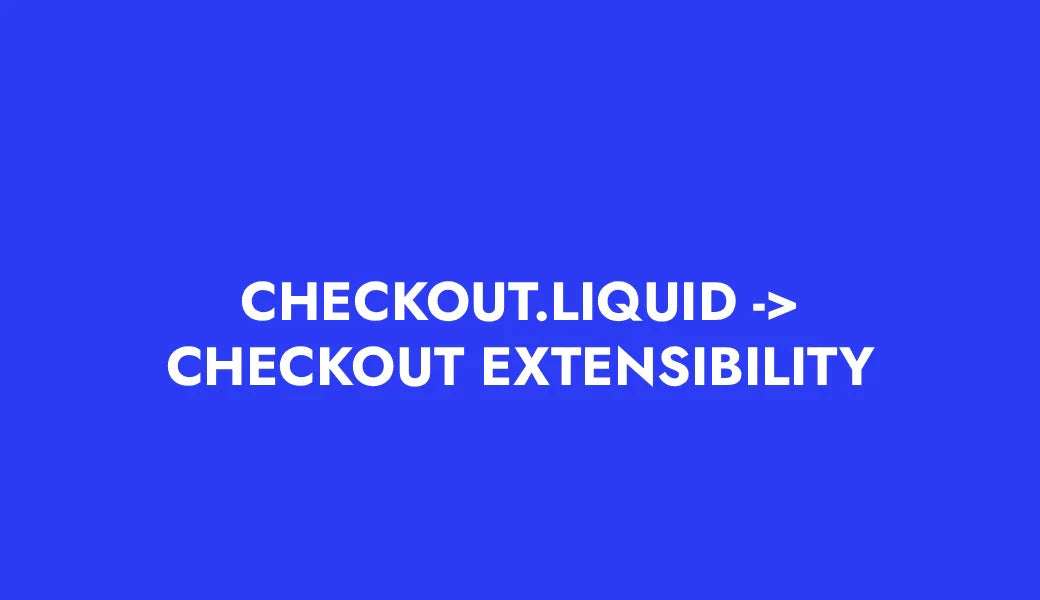DMARC records - how to fix them?

New Google and Yahoo requirements for email deliverability
These changes are made to improve email deliverability for your customers. To comply with the new requirements, you will need to add an additional record to your domain's DNS management.
DMARC record
Name : _dmarc
Type : TXT
Value : v=DMARC1;p=none;rua=mailto:jusu@emailas.com
If you do not want to receive reports, specify the value without email: v=DMARC1;p=none
Example of a DMARC record

Important!
- Changes must be made by February 1st, more details: Email Deliverability Requirements
- If you specify an email address for reports, you will receive them regularly, so we do not recommend specifying your shared email address - this should be a separate mailbox or a filter in the shared email address.
- Be sure to create a Google Postmaster Tools account and monitor your bounce rate to be less than < 0.3% - ideally, up to 0.1% - to prevent your emails from being classified as spam.
- Check under Notifications to see if you have authenticated Shopify emails from your domain.
- You can check if you have DMARC records here: DMARC Record Checker .
- More information about creating DMARC records .
- Here are more recommendations for improving email sending and deliverability .
If you need help with DNS records - please contact us :)