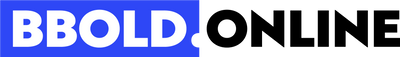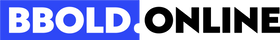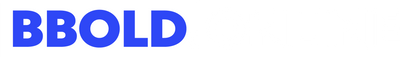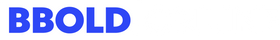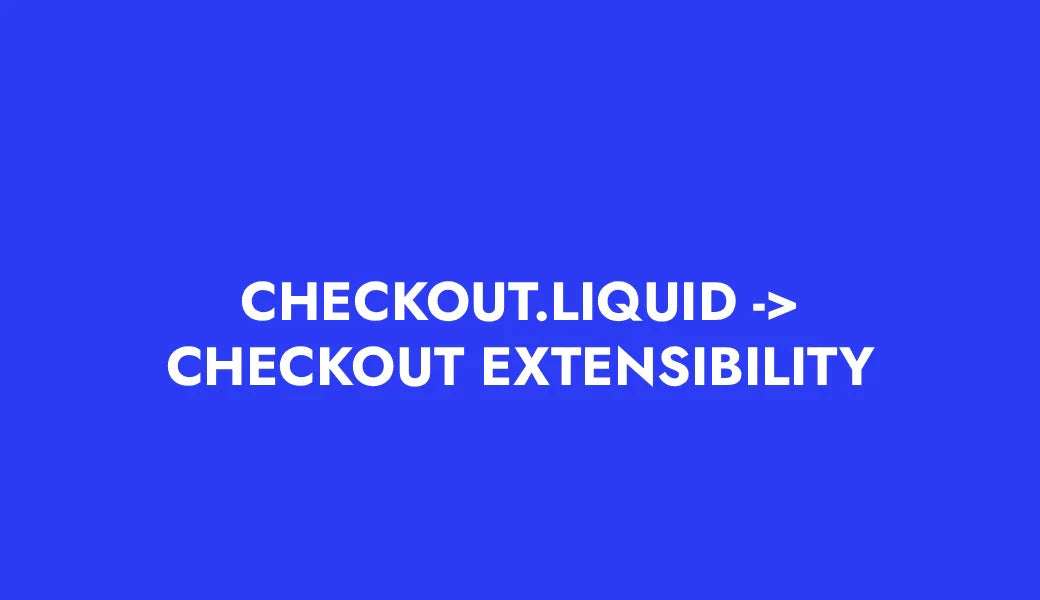What is the best photo size for a Shopify store?

Photo Size Tips for Shopify Store
All stores need photos - for products, image banners, blog posts. We are often asked - what is the best photo size? Here are some tips.
Size, weight, proportion
The ideal photo size for Shopify stores depends on where you will be using them.
- For product photos, it is recommended to use large-format photos with a minimum size of 2048 x 2048 pixels. This size ensures that the image will be sharp and clear when zoomed.
- It is recommended to use photos with a size of at least 1024 x 1024 pixels for the main page ( frontpage ) and other general photos. However, the size may vary depending on the homepage layout and specific location.
- The most important thing is to keep the same aspect ratio (ratio of width to height) for all product photos, e.g. 1:1 (for square photos) or 4:5 (for portraits) so that the photos look the same.
The main rule when uploading photos anywhere is to not exceed 20 megapixels and 20 megabytes in size.
It's also important to keep in mind that larger photos may take longer to load, which can negatively impact the user experience and the store's speed rating. Therefore, it is recommended to optimize photos by reducing their file size without losing quality.
A common theme has its own more specific guidelines for the proportions of the photos that can be used. So we definitely suggest checking the theme documentation.
It is no less important that the visuals used are clear, high-quality and attractive to customers. You can add a video or 3D image to the product photos (show as many angles as possible).
Photo optimization
Shopify optimizes your uploaded images so they load quickly and efficiently on your store. Here are a few ways Shopify does this:
- Image compression : Shopify automatically compresses images to reduce their file size, which speeds up page load speed.
- Resizing: Shopify automatically resizes photos to match the settings you set in your theme. In this way, the photos are displayed in the right size according to the screen size, so visitors are not shown unnecessarily large photos, which speeds up the loading of the store.
- Image format: Shopify supports multiple image formats, including JPEG, PNG, and GIF. When you upload a photo, Shopify automatically converts it to a more optimized format for fast loading.
- Image hosting ( hosting ): Shopify hosts all images in its fast and reliable Shopify CDN - content delivery network (CDN - content delivery network ), which ensures that images are loaded quickly and with high quality for users. And it doesn't matter where in the world they are.
Even with these optimizations, images can still have a significant impact on page load time if they are very large or if there are too many photos on one page. To ensure the best possible visitor experience, we recommend optimizing your images and finding a balance between "large enough to be sharp even when zoomed in" and "not too large to load quickly".