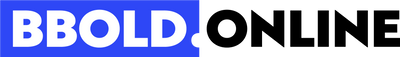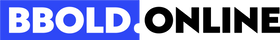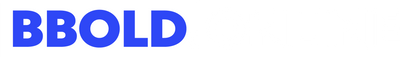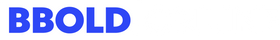Migration to Google Analytics 4

How to Migrate to Google Analytics 4 on Shopify Store
As you know, from 2023 July 1 Universal Analytics is no longer supported and we will be migrating to Google Analytics 4. If you haven't migrated to GA4 yet, we've prepared a quick guide on how to do so.
Before you begin, you will need:
- GA4 property in your Google Analytics account
- Have a registered Google sales channel
Connecting to Google Analytics 4
Connecting the GA4 is a very simple and quick process:
- In your admin panel, go to Online Store > Preferences
- Navigate to the Google Analytics section
- Click on 'Manage pixel here'
- Connect your Google Analytics account
- Select the Tag ID of the Google Analytics account you want to connect to Shopify
- Click on 'Connect your Google Analytics 4 property'

Configuration of additional events
After you connect your Google Analytics 4, the main visitor actions (events) in your store will be tracked automatically. To connect additional events, read here: Tracking additional Google Analytics events .
NOTE! Google Analytics can only track store events if you remove the store password.
If you have more questions or something fails, feel free to contact us - we will always help!