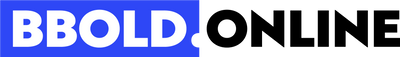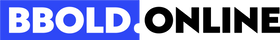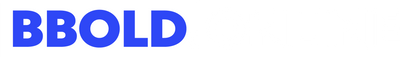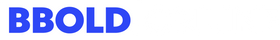Shopify ditches checkout.liquid and moves to Checkout Extensibility: What to do?

The Shopify platform informs that from 2023 February. checkout.liquid is abandoned in the code and moved to Checkout Extensibility , a new checkout system that is more secure, more efficient, easier to update, and more customizable with applications. Using the old checkout.liquid code after the specified deadlines may cause inconvenience that may affect your business. In this post, we'll explain why this change is happening, what it means for sellers, and what they should do.
Why is this change happening?
Shopify rejects checkout.liquid for several reasons:
- Security: The new Checkout Extensibility complies with the latest PCI DSS payment standards , keeping your customers' payment data more secure.
- Performance: The new system is faster and more efficient, which means a faster checkout process for your customers.
- Flexibility: Checkout Extensibility makes it easier to modify, customize the checkout page using applications without manual code editing.
- Updates: The new system is designed to be easier to update and add new features in the future.
What does this mean for sellers?
If you are currently using the checkout.liquid file for your checkout page, you will need to switch to Checkout Extensibility by the specified deadlines.
Important dates:
- in 2024 August 13: Checkout.liquid support for info, shipping and payment pages will be discontinued (full 3-step or 1-step checkout page).
- in 2025 August 28: checkout.liquid support for Thank you page and Order summary page will be discontinued.
If you don't change your checkout by the specified deadlines, it will automatically be set to the standard Shopify Checkout without any customization.
What do store owners need to do?
There are several steps you can take to prepare for this change:
- Learn more about Checkout Extensibility: https://shopify.dev/changelog/introducing-checkout-extensibility
- Figure out your needs: Decide what level of customization your checkout page needs: what needs to be moved or added ( upsell blocks, tracking pixels, ...)
- Look for apps: In the Shopify App Store, you can find apps that help you personalize your checkout using Checkout Extensibility .
- Shopify has already prepared a summary for your store of what can be changed. Go to Settings -> Checkout settings and view the tips ( customizations report ). Then, with the help of the Customize button, you can make changes and view the new checkout . SAVE !

The transition process is not complicated - it can be done with a few button clicks if you do not have big needs. If you're a bigger player in the market and expect more from the checkout process, Shopify will offer options to replace the codes you're already using. Checkout Extensibility offers a safer, more efficient and more customizable checkout process that will ultimately improve your customer experience, so it's definitely worth paying attention to.
If you need a more detailed explanation specifically for your case, please contact us !