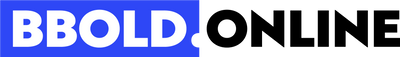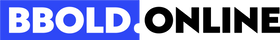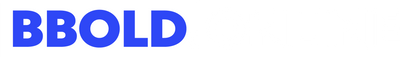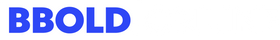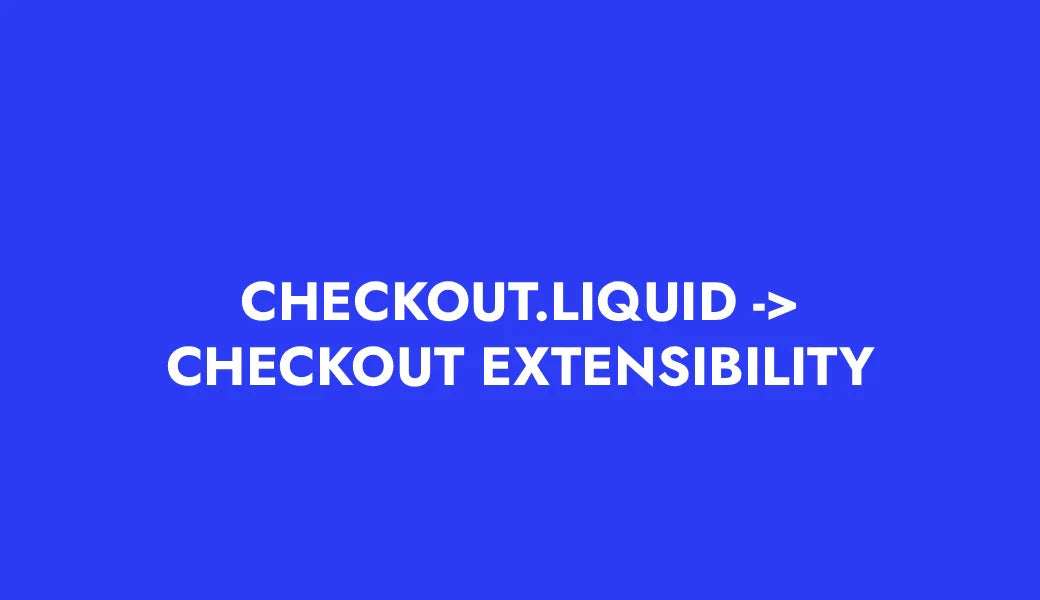Shopify theme update

Whether your Shopify theme is paid or not, sooner or later its developers release updates. They contain bug fixes, new functions. Is it worth updating the theme and how to do it?
Who can automatically update a Shopify theme?
Automatic theme updates are only available to those who:
- Bought it from the official Shopify Theme Store (theme is not uploaded)
- Has a 2.0 theme
- https://www.youtube.com/watch?v=g0db5kA4BfQ
How do I update my Shopify theme?
1. If your theme does not have any code changes , then automatic theme update is possible.

Go to Online Store > Theme library and press Add to theme library in the theme update popup. Shopify will add the new version as an unpublished copy of the theme. It will automatically transfer all your settings, layout, sections, texts, files, language translations. When the update is complete, you'll see a notification that you can review your new theme. Check and press Publish !

If you don't have time, you can contact us and we can renew the theme to an updated version. This is a fairly common job we do. At the same time, we offer newer, better solutions and audit the theme.

The second option can be avoided if you make changes to the theme not in the code editor, but in the theme. From now on, each section has a column Custom CSS , you can enter your desired changes in it.
However, this option is only suitable for small visual corrections.
3. If you purchased the theme from 3rd parties , you should contact the theme development team for updates.
Is it worth updating your Shopify theme?
We always say YES, but you can decide for yourself by checking what exactly has been updated.
In the theme update pop-up, click View updates and view major updates.