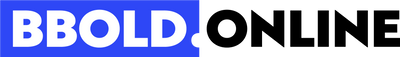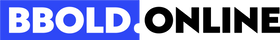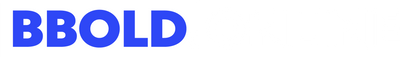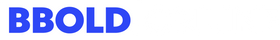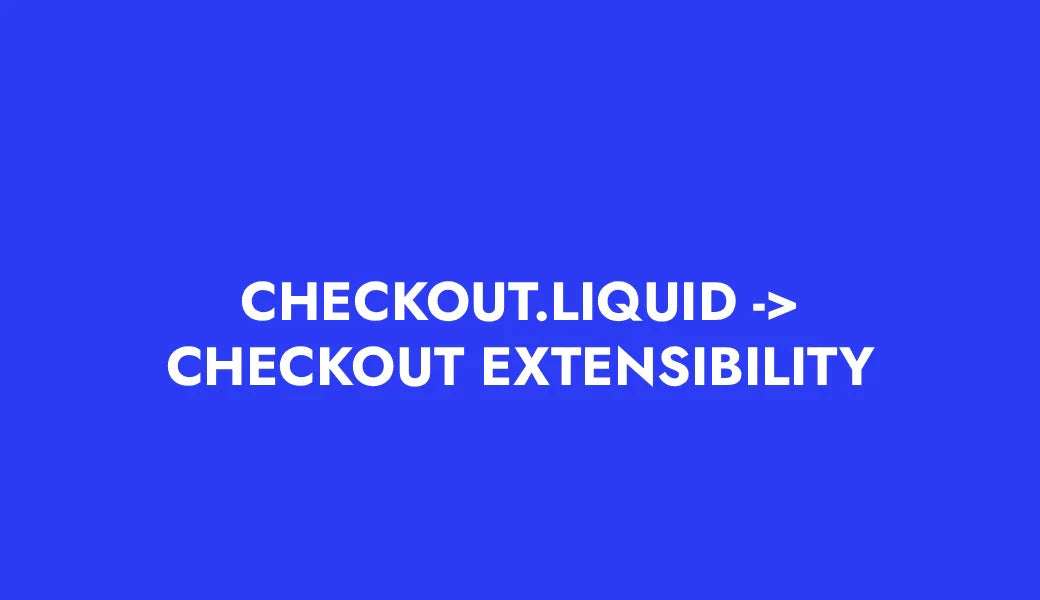What's the best way to display parcel machines in Shopify?

The choice of parcel machines already seems like a must-have feature to the buyer. The Shopify platform usually does not allow easy adjustment of the checkout window, so how to give the buyer the opportunity to conveniently choose a parcel machine during the purchase?
Our experience shows that it is easiest to do this using the Multisiuntos.lt platform. With Multisiuntas, you'll be able to quickly configure parcel machine display in your Shopify store - and do it all for free!
Of course, after registering on the Multishipment platform, you will be able to use other advantages: connect several e-stores, add different carriers, create shipment stickers, call a courier, track shipments, make returns, etc. more than one hour of daily work. More details - on the Multisend page .
Now let's get back to our topic: what's the most convenient way to display parcel machines in Shopify?
Displaying Parcel machiness in Shopify
We can display parcel machines in 2 ways:
- Selection of parcel machines after placing an order - in the confirmation window (thank you page).
- Selection of parcel machines at the time of purchase, when choosing a shipping method.
Below we will provide more information about these rendering methods - together with the advantages and disadvantages of each of them. And finally - we will present our recommendations:) Go ahead!
1. Selection of Parcel Machines in the order confirmation window
Price: free
Demo: Shopify parcel machines
Instructions: Multisiuntos.lt
How it looks in reality - we can see in the picture below:

This method is free. However, allowing parcel machine selection after purchase runs the risk that some buyers may overlook the selection step and simply disable the confirmation window.
We have the following recommendations to improve the display of parcel machine selection using this method:
- You can put the text checkout , above the list of shipping methods, e.g. ' You will be able to choose the Parcel machine after placing the order, in the confirmation window '
The ' shipping method notice ' field is used here (it is filled in through topic translations). - It is possible to add ' choice after payment ' to shipping method names;
- We recommend having clear delivery rules;
- It is possible to program a condition in the sent letters that, e.g. for a certain delivery method, encourage customers to check the selection of parcel machines in the confirmation window (by inserting a link).
After arranging these places in an orderly manner, we notice that 80-90% of buyers choose the parcel machine successfully.
2. Selection of parcel machines during checkout
Price:
- free on the Shopify Advanced plan ($299/month), or:
- activated for free by paying for the Shopify plan for a year in advance, or:
- $20/month in addition to the plan fee when having a Shopify plan.
- From 2023 Unfortunately, this feature is not available in the starting 'Basic' plan, even for an additional fee.
This function is called 'Third-party calculated shipping rates' - that is, submission of shipping prices to the checkout. It's only available on Shopify's Advanced plan or can be activated for free by paying for Shopify's $79 plan a year in advance. The third option is activated for an additional $20/month. to the 'Shopify' plan (then you don't have to pay for a year in advance).
How it looks in reality - an example below:

Advantages of such rendering:
- Parcel machines are displayed directly at the time of purchase when choosing a shipping method.
- A more convenient experience for the buyer.
- There is little chance that a suitable parcel machine will not be found.
Disadvantages:
- Price :)
- Many different parcel machines can be displayed at the same time based on the address entered by the buyer in the previous step, so the list is long enough to have a larger selection.
- If the buyer does not find the correct parcel machine, they have to go back and correct the delivery address in the previous step.
- We cannot display all parcel machines, as in the dropdown menu in the confirmation window - which can be convenient to choose another parcel machine without correcting the delivery address.
If you want to activate the selection of parcel machines during purchase - you will need the 'Third-party calculated shipping rates' functionality. To get it, the steps would be:
- You should write a letter to Shopify support - link here .
If you do not have an Advanced plan and do not plan to pay for the year ahead, the letter may sound something like this:
We would like to add the Third-party calculated shipping rates feature to our existing plan for $20/monthly fee. We do not wish to upgrade to annual billing, please just add this as an ongoing fee.
If you have paid for a year in advance:
Please add the Third-party calculated shipping rates feature in our store. We have upgraded to annual billing, please activate this feature.
- After confirmation, contact Multiparcels to configure mapping.
- At the same time, you will need to arrange the sending settings from the administrative side - Multiparcels will also help you in this matter, or contact us :)
Recommendation for better display of parcel machines
We often recommend the use of a hybrid display model: to present parcel machines at the checkout, and at the same time have an additional delivery method with a parcel machine selection after payment - in case the buyer does not find a suitable parcel machine in the dynamically presented list.
If you don't dare to configure the display yourself - you can always contact us , we will help :)